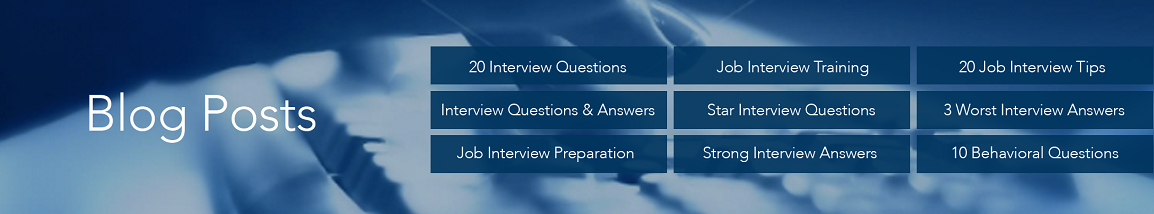Do you know how to set up an email signature using an official company template? You can apply the same guidelines to an email signature for your personal email account.
Creating a personal email signature for use as a part of the emails you send is easier than cutting and pasting information into every single message.
Here are some tips to help:
Email Signature Do’s
Name
In order for the recipient to easily see (and remember) who the message is from, your name should always be in your email signature. (This of course includes your first and last name.)
Telephone or Contact Number
Make things easier for the recipient by including your contact number in the email signature. This should be obvious, as recruiters and hiring managers often refer back to correspondence in order to contact potential candidates. Don’t forget to also set up your voice mail with a professional greeting to make strong a positive impression.
Personal Website
A personal website will help boost your branding bigtime. Link your online portfolio to let recruiters know about you and your work. This will draw the attention of recruiters, and make you stand out.
Profession, Title or Tagline
Use professional identifiers that suit your employment situation. For those who are shifting careers, you can simply use a tagline or branding statement to highlight your value to a potential employer.
Email Signature Don’ts
Email Address
You don’t need to include this in your signature. This should be a no-brainer, because your email address is visible as soon as you send an email. Listing only the most vital information in your signature helps ensure a more polished image.
Photos
There is nothing wrong with adding a logo or icon; however, it might clutter your email signature, and cause your email to take longer to load. Keep in mind when deciding whether or not to include a logo that emails with large files usually end up in spam folders.
Mailing Address
Listing where you live is absolutely unnecessary. No one needs to know your physical location. For your own protection, don’t include your home email address.
Default Mobile Signature
You likely send messages from your phone or tablet, so don’t forget to change the settings of your default mobile signature or delete the automated signature. This should not be overlooked. (You might be unintentionally sending emails with the email signature of your phone manufacturer rather than your own.)